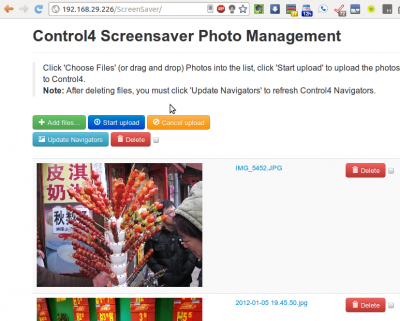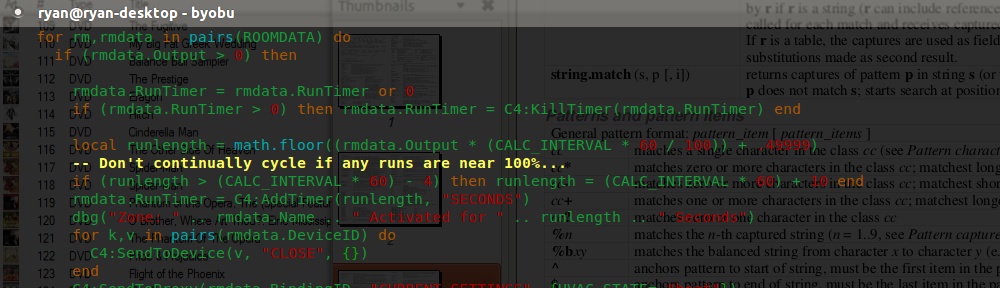One of my favorite features of the Control4 system is that you can have Control4 touchscreens display photos as a screen saver, after a user-configurable timeout.
The initial setup of Photo Screensaver requires that a Control4 installer setup the storage location (typically on a network attached drive, or a local USB drive).
Once it’s setup, the homeowner or other user can use ComposerME or ComposerHE to add / remove photos from the screensaver.
While Composer isn’t a bad tool for adding photos to the screensaver, it isn’t a great tool, either, as it’s not all that convenient, especially if you’re running OSX or Linux, like I do.
I’d prefer something like this: